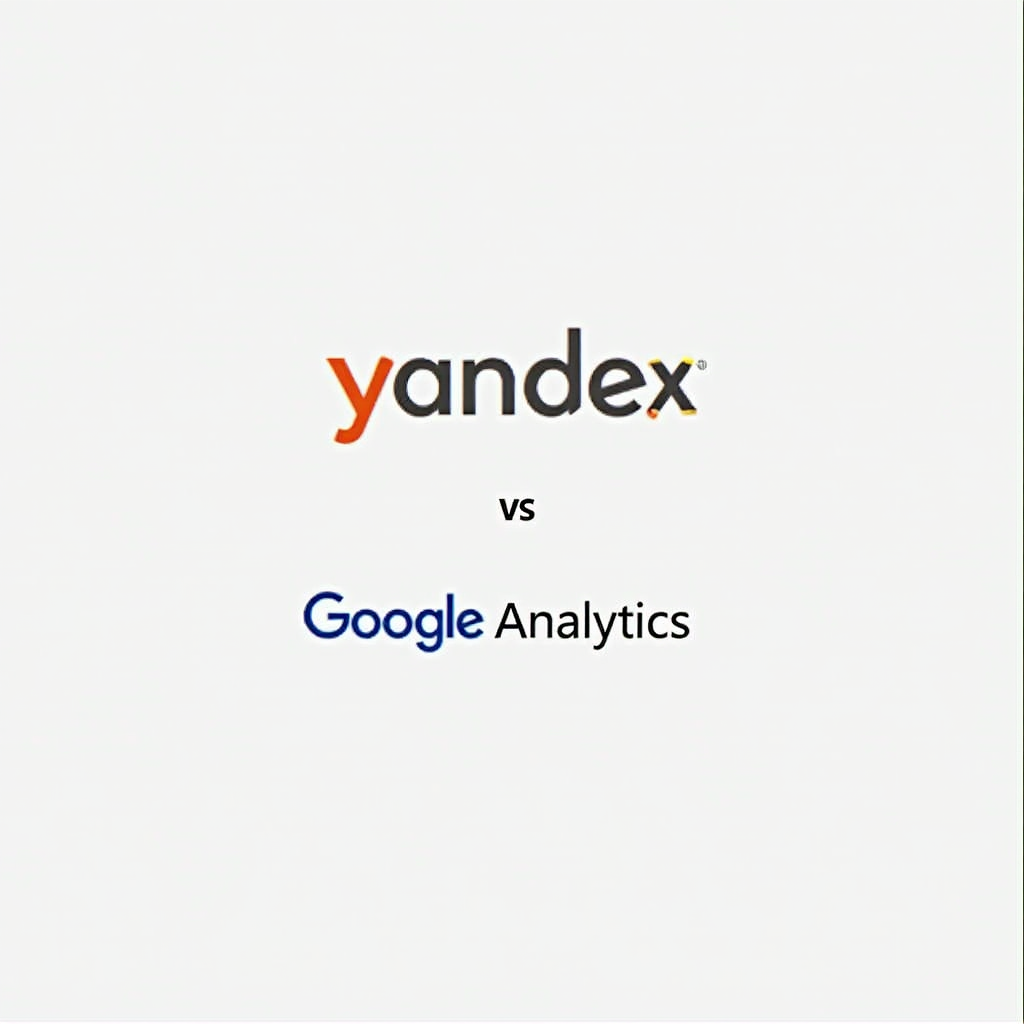In today’s world of social media, Instagram has become a go-to platform for discovering fresh music, catchy sound bites, and trending audio clips. Whether it’s a piece of background music from a reel, a sound bite from a story, or an inspiring speech from IGTV, there’s a lot of audio content you might want to save for offline use. But how do you go about Instagram audio download? Luckily, several apps can help you with Instagram audio downloads. In this article, we’ll dive into the top 5 apps that make it easy to save Instagram audio for offline listening.
1. InShot Video Downloader
Why It’s Great:
InShot Video Downloader is a popular app that allows you to download videos and audio from Instagram quickly and easily. The app is user-friendly, with a clean interface that makes the download process straightforward. It supports multiple formats, ensuring that the audio you download is compatible with your device.
Key Features:
- Simple and Fast Downloads: With just a few taps, you can download any audio clip from Instagram and save it directly to your device.
- High-Quality Audio: The app ensures that the audio quality remains intact during the download process, so you can enjoy your saved clips without any loss of sound quality.
- Multiple Format Support: Whether you need the audio in MP3 or another format, InShot has you covered.
How to Use It:
- Copy the link of the Instagram video or reel that contains the audio you want to download.
- Open the InShot Video Downloader app and paste the link.
- Choose the audio format you prefer and tap the download button.
Example:
If you come across a motivational speech on Instagram that you want to listen to later, simply use InShot Video Downloader to extract the audio and save it to your phone.
2. Instake Downloader
Why It’s Great:
Instake Downloader is another reliable app that specializes in downloading Instagram content, including audio. It’s particularly useful for users who frequently download Instagram content, as it offers a bulk download feature. This app is perfect for those who want to save multiple audio clips at once without having to download each one individually.
Key Features:
- Batch Download: Download multiple audio files at once, saving you time and effort.
- User-Friendly Interface: The app is easy to navigate, even for beginners.
- Quick Access to Downloads: Instake Downloader organizes your downloads neatly, making it easy to find your saved audio files.
How to Use It:
- Copy the URLs of the Instagram videos or reels you want to extract audio from.
- Paste the links into the Instake Downloader app.
- Select the audio files you want to download and choose the format.
- Download all the files at once with a single tap.
Example:
Suppose you want to download a series of workout music tracks from different Instagram reels. Instake Downloader allows you to queue up all the downloads and save them in one go.
3. Repost for Instagram – Regrann
Why It’s Great:
Regrann is primarily known for its ability to repost content from Instagram, but it also excels at downloading audio. This app is particularly convenient because it integrates seamlessly with Instagram, allowing you to download audio directly from the app without having to switch back and forth between apps.
Key Features:
- Direct Download from Instagram: No need to leave Instagram to download audio; you can do it all within the Regrann app.
- High-Quality Audio: Regrann ensures that the audio files you download are of the highest quality possible.
- No Watermarks: The app downloads the audio without any watermarks, keeping your files clean and professional.
How to Use It:
- While browsing Instagram, tap on the three dots next to the video or reel you want to download audio from.
- Choose “Copy Link.”
- Regrann will automatically detect the link and give you the option to download the audio.
Example:
Imagine you’re watching a reel with a unique sound effect that you’d like to use in your own content. With Regrann, you can download the audio without interrupting your Instagram browsing experience.
4. Video Downloader for Instagram – InSaver
Why It’s Great:
InSaver is a versatile app that not only allows you to download Instagram videos but also lets you extract audio from them. This app is ideal for those who want an all-in-one solution for managing Instagram downloads. It’s efficient, easy to use, and supports a variety of audio formats.
Key Features:
- All-in-One Solution: Download videos, photos, and audio from Instagram using a single app.
- Supports Multiple Formats: Convert downloaded audio into formats like MP3, WAV, or AAC, depending on your needs.
- Fast and Efficient: The app is designed to download and convert files quickly, saving you time.
How to Use It:
- Copy the Instagram video link that contains the audio you want.
- Paste the link into the InSaver app.
- Select the “Audio Only” option to download just the audio.
- Choose your preferred audio format and download.
Example:
You find a clip with ambient music on Instagram that you want to use as background music for a project. InSaver lets you download and convert the audio into a format that works best for you.
5. FastSave for Instagram
Why It’s Great:
FastSave is a popular choice for users who want a quick and reliable way to download Instagram content, including audio. It’s particularly known for its fast download speeds and easy-to-use interface. The app also offers the option to share downloaded audio files directly from the app, making it a convenient tool for content creators.
Key Features:
- Fast Download Speeds: Download audio files in seconds, even if they’re large.
- Direct Sharing Options: Share downloaded audio files directly to other platforms or with friends without leaving the app.
- Secure and Safe: FastSave is a trusted app that keeps your downloads private and secure.
How to Use It:
- Copy the link of the Instagram post you want to download the audio from.
- Open FastSave and paste the link.
- Select “Download Audio” and save the file to your device.
- Share the audio file directly from the app if desired.
Example:
If you stumble upon a reel with an inspirational quote that you want to share with your friends, FastSave allows you to download the audio and send it directly through your messaging apps.
Conclusion
Downloading Instagram audio for offline use doesn’t have to be complicated. With these top 5 apps—InShot Video Downloader, Instake Downloader, Repost for Instagram (Regrann), Video Downloader for Instagram (InSaver), and FastSave for Instagram—you can easily save your favorite audio clips and enjoy them anytime, anywhere. Whether you’re a content creator looking to reuse audio or a casual user who wants to listen to your favorite sounds offline, these apps offer simple, effective solutions for all your Instagram audio download needs. Happy downloading!