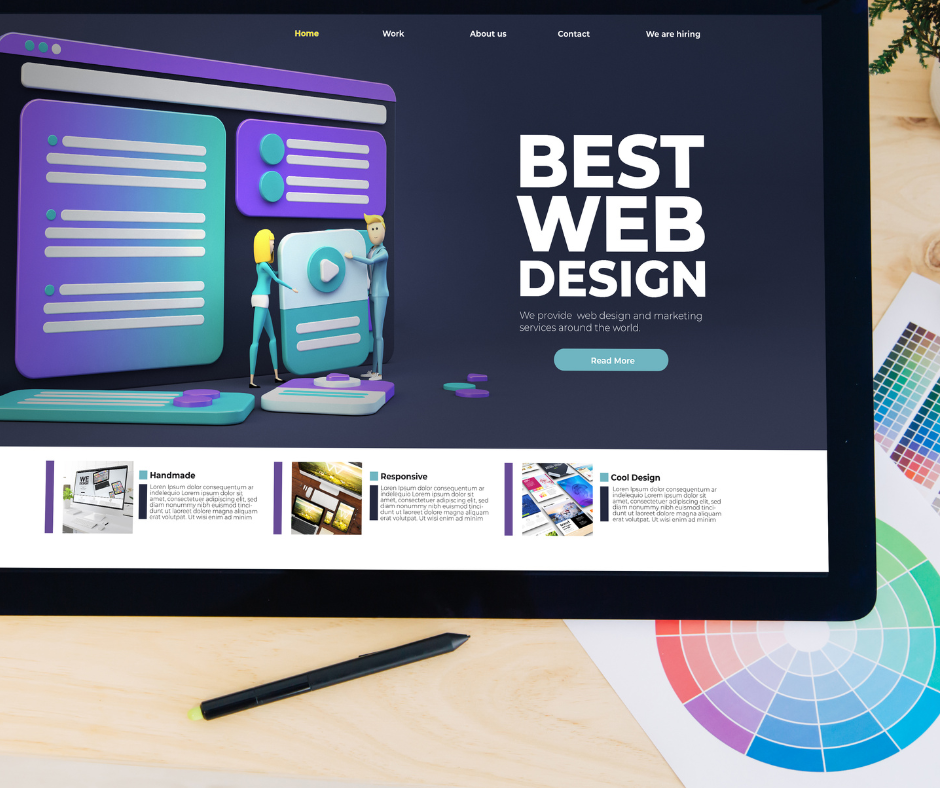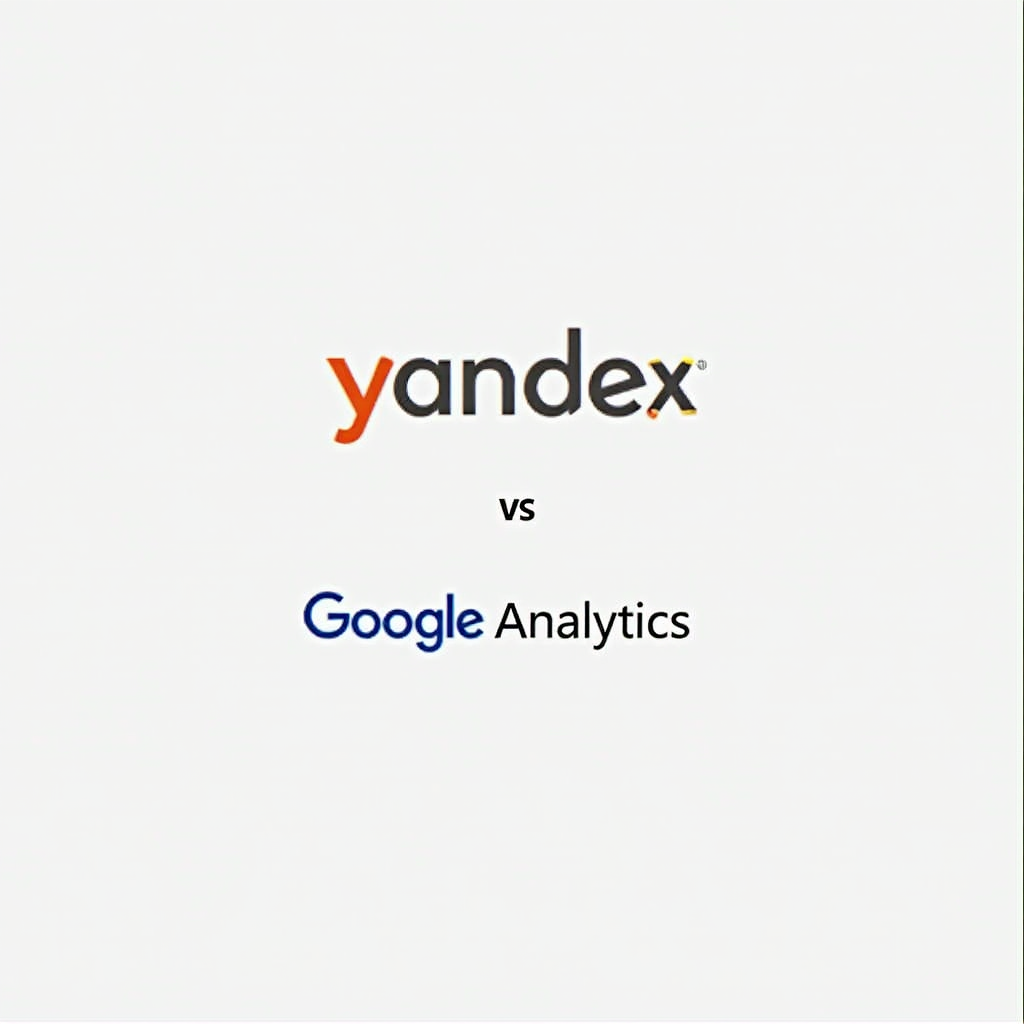In today’s fast-paced digital world, creating eye-catching content is crucial for social media marketers. But you don’t have to be a design expert to produce stunning visuals that grab attention—thanks to Canva Pro. With its user-friendly interface and powerful features, Canva Pro has become an essential tool for social media marketers looking to elevate their content game. In this article, we’ll dive into the best Canva Pro features that can help you create, manage, and optimize your social media content like a pro.
1. Access to a Vast Library of Premium Templates
One of the standout features of Canva Pro is its extensive library of premium templates. Whether you’re designing Instagram posts, Facebook ads, Pinterest pins, or LinkedIn banners, Canva Pro offers thousands of professionally designed templates that are ready to use.
Why It Matters: These templates are a game-changer for social media marketers who need to produce content quickly without compromising on quality. You can easily customize these templates to match your brand’s aesthetics, saving time and effort.
Statistics: According to a survey by HubSpot, 49% of marketers say that visual content is very important to their marketing strategy. Canva Pro’s templates make it easier to create this content without needing advanced design skills.
2. Brand Kit for Consistent Branding
Maintaining a consistent brand image across all social media platforms is essential for building brand recognition. Canva Pro’s Brand Kit feature allows you to store and access your brand’s logos, colors, and fonts in one place.
Why It Matters: With the Brand Kit, you can apply your brand’s visual identity to any design in seconds, ensuring that all your social media graphics are consistent and on-brand. This is particularly useful for teams, as it helps everyone stay on the same page when creating content.
Pro Tip: You can create multiple Brand Kits in Canva Pro, which is perfect if you manage more than one brand or client.
3. Magic Resize for Multi-Platform Content
One of the biggest challenges for social media marketers is resizing content for different platforms. An image that works for Instagram may not fit perfectly on Twitter or Facebook. Canva Pro’s Magic Resize feature allows you to resize your designs for multiple platforms with just one click.
Why It Matters: This feature saves you the hassle of manually adjusting your designs for each platform, ensuring that your content looks perfect wherever it’s posted.
Statistics: A study by Venngage found that content with relevant images gets 94% more views than content without. Magic Resize ensures that your images are optimized for each platform, increasing your content’s visibility.
4. Content Planner for Scheduling Posts
Managing a social media calendar can be a daunting task, but Canva Pro’s Content Planner feature makes it easier. This built-in tool allows you to plan, schedule, and publish your designs directly to your social media accounts from Canva.
Why It Matters: The Content Planner eliminates the need for third-party scheduling tools, streamlining your workflow. You can visualize your entire content calendar within Canva, making it easier to plan your posts ahead of time.
Pro Tip: Canva Pro also offers the option to post directly to Instagram, Facebook, Twitter, LinkedIn, and Pinterest, among others, saving you time and reducing the chances of errors.
5. Unlimited Storage for Your Designs with canva pro
As a social media marketer, you’ll likely create a large number of designs over time. Canva Pro provides unlimited storage, allowing you to save all your work in one place without worrying about running out of space.
Why It Matters: Unlimited storage means you can keep all your past designs, brand assets, and templates organized and easily accessible. This is especially useful for teams who need to share files and collaborate on projects.
Pro Tip: Use Canva Pro’s folders and tagging system to keep your designs organized by campaign, platform, or client.
6. Premium Images, Videos, and Elements
Visual content is the cornerstone of effective social media marketing, and Canva Pro gives you access to millions of premium images, videos, and design elements that can take your content to the next level.
Why It Matters: Instead of searching for stock images or paying for separate stock photo subscriptions, you can find high-quality visuals right within Canva. This saves time and money while ensuring your designs stand out.
Statistics: According to Buffer, tweets with images receive 150% more retweets than those without. Canva Pro’s premium visuals help you create more engaging content that drives better results.
7. Advanced Animation Options
Adding motion to your social media graphics can make them more engaging and eye-catching. Canva Pro offers advanced animation options that allow you to animate your designs with just a few clicks.
Why It Matters: Animated content tends to perform better on social media because it captures attention more effectively than static images. With Canva Pro, you can easily create animated posts, stories, and ads that stand out in crowded feeds.
Pro Tip: Use Canva Pro’s animation presets to quickly add movement to your designs, or customize your animations for a unique look.
8. Transparent Backgrounds for Versatile Designs
Creating designs with transparent backgrounds is essential for producing logos, watermarks, and other elements that need to be layered over different backgrounds. Canva Pro allows you to download your designs with transparent backgrounds, giving you more flexibility in how you use them.
Why It Matters: Transparent backgrounds make it easier to integrate your designs into various formats and platforms, ensuring a seamless look across all your social media content.
Pro Tip: Use transparent backgrounds to create custom stickers and overlays that can be used across your social media posts and stories.
9. Collaborate with Your Team in Real-Time
If you work with a team, Canva Pro’s collaboration features are invaluable. You can invite team members to work on designs, leave comments, and make edits in real-time, all within the Canva platform.
Why It Matters: Collaboration features streamline the design process, reducing the back-and-forth typically involved in creating social media content. This is especially useful for agencies and businesses with multiple team members contributing to the content creation process.
Statistics: A report by McKinsey found that improving collaboration and communication can increase productivity by up to 25%. Canva Pro’s team features help you achieve this by keeping everyone aligned and engaged.
10. Custom Fonts for Unique Branding
Canva Pro allows you to upload custom fonts, giving you even more control over your brand’s visual identity. Whether you have a specific brand font or want to experiment with new typography. Canva Pro makes it easy to incorporate custom fonts into your designs.
Why It Matters: Custom fonts help your brand stand out and maintain a unique voice across all your social media channels. This is especially important for creating a cohesive brand experience for your audience.
Pro Tip: Pair custom fonts with Canva Pro’s text effects, such as shadows and gradients, to create eye-catching typography that elevates your designs.
Conclusion
For social media marketers, Canva Pro is a powerful tool that offers a wide range of features. designed to simplify the content creation process while enhancing the quality of your visuals. From premium templates and advanced animation options to collaboration tools and the content planner. Canva Pro has everything you need to create, manage, and optimize your social media content.
By leveraging these features, you can produce professional-quality designs that resonate with your audience, save time, and maintain a consistent brand presence across all platforms. If you’re serious about taking your social media marketing to the next level, Canva Pro is an investment that pays off in both efficiency and results.
Whether you’re a solo marketer or part of a larger team, Canva Pro offers the tools and flexibility to help you succeed in the ever-competitive world of social media marketing.