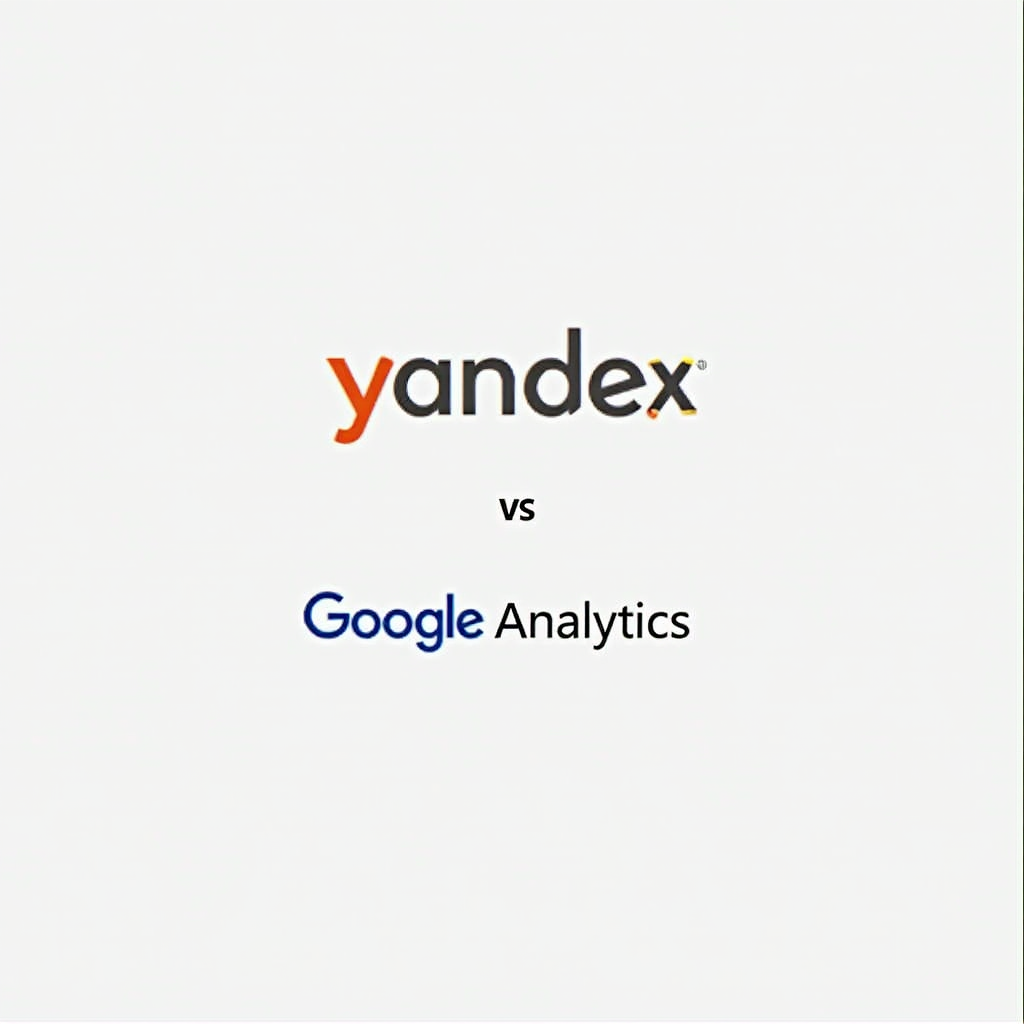In today’s digital age, YouTube has become the go-to platform for video content, whether for entertainment, education, or information. But what if you want to enjoy your favorite playlists offline, on the go, or without the constant buffering that comes with streaming? That’s where a YouTube downloader comes in handy.
This guide will walk you through everything you need to know about downloading YouTube playlists in one click, especially if you’re in the UK. We’ll cover the best tools, how to use them, and tips for a seamless experience. Whether you’re tech-savvy or a beginner, this article has got you covered.
Why YouTube downloader for Playlists?
Downloading YouTube playlists offers several advantages:
- Offline Access: Whether you’re traveling or have limited internet access, having playlists offline ensures you never miss out on your favorite content.
- No Ads: Skip the ads and enjoy uninterrupted viewing.
- Data Savings: Downloading once and watching multiple times saves on mobile data, especially with high-quality videos.
- Content Preservation: If a video is removed from YouTube, having a downloaded copy means you still have access to it.
Given these benefits, it’s clear why many users in the UK and worldwide opt for YouTube downloaders.
Legality of Downloading YouTube Content
Before diving into the technical aspects, it’s crucial to address the legality of using a YouTube downloader. YouTube’s terms of service clearly state that users are not permitted to download videos unless a download button or link is explicitly provided by YouTube. However, there are exceptions:
- Creative Commons Videos: Some content is available under Creative Commons licenses, allowing legal downloads.
- Personal Use: While downloading for personal use isn’t explicitly legal, it’s a grey area often overlooked, especially if you’re not redistributing the content.
For more detailed information on this topic, check out this legal resource on YouTube content use.
What to Look for in a YouTube Downloader
When choosing a YouTube downloader, consider the following factors to ensure you get the best experience:
- Ease of Use: Look for tools with a simple, user-friendly interface.
- Speed: Fast download speeds are crucial, especially for large playlists.
- Quality Options: The ability to choose video quality (e.g., 720p, 1080p) is important, depending on your storage and viewing needs.
- Format Variety: A good downloader should support multiple formats, including MP4, MP3, and others.
- Security: Ensure the tool is free from malware and doesn’t compromise your device’s security.
Top 5 YouTube Downloaders for Playlists
Here’s a roundup of the best YouTube downloaders for playlists, focusing on ease of use, speed, and reliability.
- 4K Video Downloader
- Pros: High-quality downloads, supports entire playlists, and is easy to use.
- Cons: Limited features in the free version.
- Why It Stands Out: Perfect for those who need high-quality video downloads with minimal fuss.
- YTD Video Downloader
- Pros: Simple interface, supports multiple formats.
- Cons: Slower speeds in the free version.
- Why It Stands Out: Ideal for beginners looking for a straightforward solution.
- Freemake Video Downloader
- Pros: Wide format support, downloads playlists with ease.
- Cons: Includes a watermark in the free version.
- Why It Stands Out: Best for users who need flexibility in formats.
- YouTube By Click
- Pros: Fast downloads, supports playlists and channels.
- Cons: Premium version required for full features.
- Why It Stands Out: Excellent for users who frequently download large playlists.
- ClipGrab
- Pros: Lightweight, easy to use, supports multiple platforms.
- Cons: Limited advanced features.
- Why It Stands Out: Best for users who prefer a minimalist tool.
Step-by-Step Guide to Youtube downloader Playlists
Now that you’ve selected the right YouTube downloader, let’s go through the steps to download an entire playlist with just one click. For this guide, we’ll use 4K Video Downloader as an example.
Download and Install 4K Video Downloader
- Visit the official website and download the software.
- Follow the installation instructions to set up the downloader on your device.
Copy the YouTube Playlist URL
- Open YouTube and navigate to the playlist you wish to download.
- Copy the URL from the address bar.
Paste the URL into 4K Video Downloader
- Open 4K Video Downloader and click on “Paste Link.”
- The software will analyze the playlist and provide download options.
Choose Your Preferences
- Select the desired format (e.g., MP4) and quality (e.g., 1080p).
- You can choose to download the entire playlist or select specific videos.
Start Downloading
- Click on “Download” to start the process.
- The downloader will save the videos to your specified folder.
Enjoy Your Playlist Offline
- Once the download is complete, you can access the playlist offline anytime, anywhere.
Common Issues and How to Fix Them
While downloading YouTube playlists is generally straightforward, you might encounter some issues. Here’s how to troubleshoot common problems:
- Slow Download Speeds
- Solution: Ensure your internet connection is stable. If the problem persists, consider upgrading to a premium version of the downloader for faster speeds.
- Failed Downloads
- Solution: Check if the video or playlist is still available on YouTube. If the problem is with the downloader, reinstall the software or try a different one.
- Format Not Supported
- Solution: Make sure the format you’ve selected is compatible with your device. If not, convert the downloaded file using a video converter.
- Incomplete Playlist Download
- Solution: Ensure you’ve selected the entire playlist for download. Some tools may require you to adjust settings to capture all videos.
Conclusion
Downloading YouTube playlists in one click is easier than ever, thanks to the range of YouTube downloaders available. Whether you’re using 4K Video Downloader, Freemake Video Downloader, or any other tool, the process is straightforward, allowing you to enjoy your favorite content offline in just a few minutes.
Remember to consider the legality and ethical implications of downloading videos. Always aim to use this technology responsibly.
For further information and a broader perspective, you might want to explore this article on digital content rights.