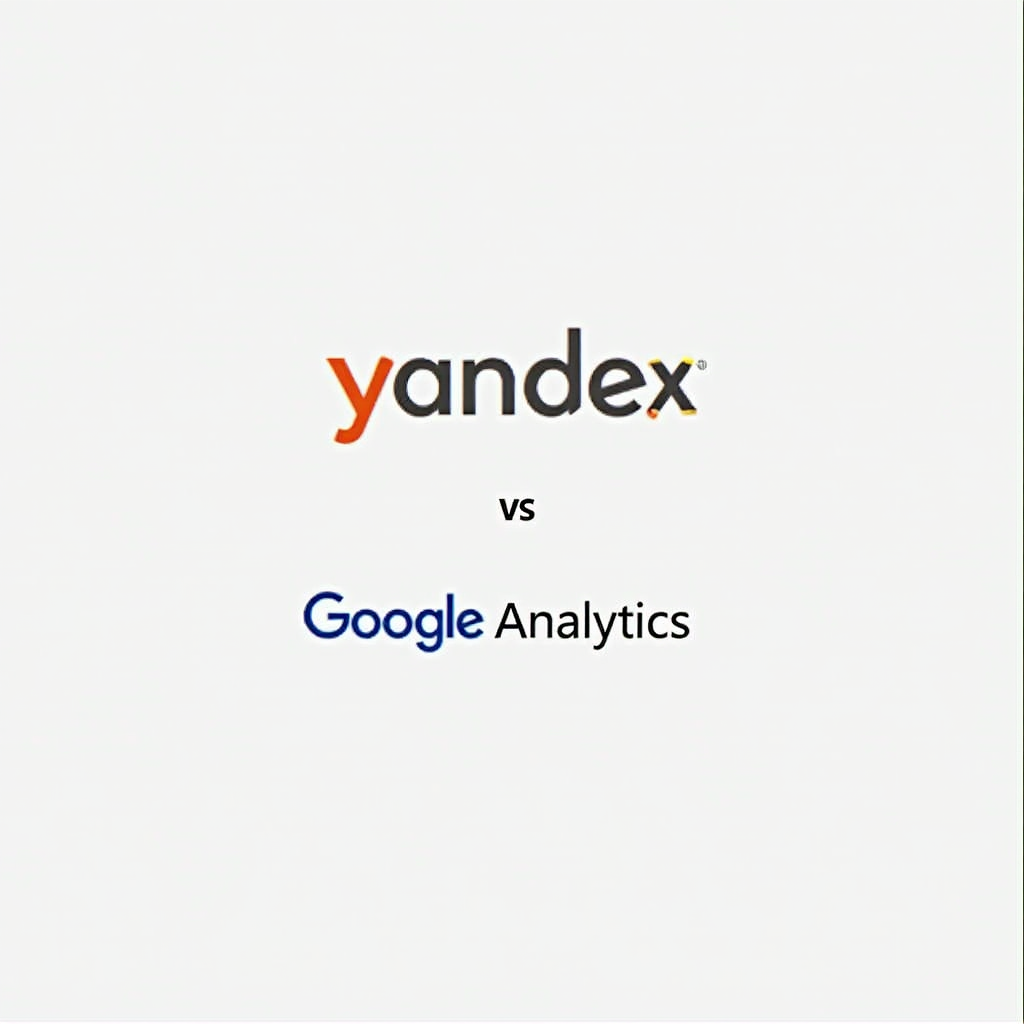In today’s digital world, everyone loves watching YouTube videos. Whether it’s tutorials, music videos, or funny clips, YouTube has something for everyone. But what if you want to save a video for offline viewing? That’s where YouTube to MP4 converters come in handy!
MP4 is a versatile format, compatible with most devices and players. So, whether you’re planning to watch your favorite videos on your smartphone, tablet, or computer, converting YouTube videos to MP4 is the way to go. But with so many converters out there, how do you choose the best one? Don’t worry! We’ve done the research for you.
In this article, we’ll walk you through the best YouTube to MP4 converters available, explaining why each one stands out. Ready? Let’s dive in!
What is a YouTube to MP4 Converter?
Before we jump into the list, let’s clarify what a YouTube to MP4 converter is. Simply put, it’s a tool or software that allows you to convert videos into MP4 format. This way, you can download and store videos on your device, making them accessible anytime, anywhere, without needing an internet connection.
MP4 is one of the most widely used video formats due to its balance between video quality and file size. That’s why most people prefer converting YouTube videos to MP4 over other formats.
Why Convert YouTube to MP4?
You might be wondering, “Why should I convert videos to MP4 instead of just watching online?” Here are a few reasons:
- Offline Viewing: No internet? No problem! Watch your favorite videos anywhere, anytime.
- Save Data: By downloading videos in advance, you can save on data costs.
- Compatibility: MP4 files work on almost any device, from your smartphone to your smart TV.
- Editing: If you’re a content creator, converting videos to MP4 makes them easier to edit.
Now that we know the “why,” let’s talk about the “how.”
Top 5 YouTube to MP4 Converters
Here’s our curated list of the best YouTube to MP4 converters that are easy to use, reliable, and, most importantly, safe!
1. 4K Video Downloader
4K Video Downloader is a favorite among users for its simplicity and powerful features. Not only can you convert YouTube to MP4, but you can also download entire playlists, channels, and even subtitles!
- Pros:
- Supports high-quality video downloads up to 4K.
- User-friendly interface.
- Allows batch downloading.
- No ads or bundled software.
- Cons:
- Some features are locked behind a paid version.
- Limited playlist downloads on the free version.
- Why Choose 4K Video Downloader?
- If you’re looking for a reliable converter that offers a bit more than just YouTube into MP4 conversion, this is a top pick.
2. Y2Mate
Y2Mate is a popular online tool that makes converting YouTube to MP4 a breeze. It’s completely free, and you don’t need to download any software!
- Pros:
- No software download required.
- Supports multiple formats including MP4, MP3, and more.
- Fast conversion speed.
- Free and easy to use.
- Cons:
- Contains ads.
- Quality options may be limited depending on the video.
- Why Choose Y2Mate?
- For those who prefer an online solution without the need to install anything, Y2Mate is an excellent choice.
3. Any Video Converter
Any Video Converter (AVC) is a powerful tool that supports a wide range of formats, including MP4. It’s not just a video to MP4 converter but also a full-fledged video editor!
- Pros:
- Supports over 100 input formats.
- Includes basic video editing features.
- Can burn videos to DVD.
- High-speed conversion with quality output.
- Cons:
- The interface might be overwhelming for beginners.
- Free version includes ads.
- Why Choose Any Video Converter?
- If you’re looking for a versatile tool that does more than just convert YouTube to MP4, AVC offers a lot of bang for your buck.
4. ClipGrab
ClipGrab is an open-source converter that makes downloading and converting YouTube into MP4 a piece of cake. It’s lightweight, easy to use, and works on multiple platforms.
- Pros:
- Free and open-source.
- Simple and intuitive interface.
- Supports multiple video sites, not just YouTube.
- Integrated search feature.
- Cons:
- Installation might include unwanted software (opt-out during setup).
- Lacks advanced features.
- Why Choose ClipGrab?
- ClipGrab is perfect if you want a no-frills converter that’s both free and reliable.
5. Freemake Video Converter
Freemake Video Converter is another excellent tool for converting YouTube to MP4. It’s known for its broad format support and easy-to-use interface.
- Pros:
- Supports 500+ formats.
- Converts videos for playback on various devices.
- Includes basic editing tools.
- Allows batch conversion.
- Cons:
- The free version adds a watermark.
- Some features are only available in the paid version.
- Why Choose Freemake Video Converter?
- If you’re looking for a converter with extensive format support and don’t mind a watermark, Freemake is worth considering.
How to Choose the Best YouTube to MP4 Converter?
With so many options, how do you choose the best YouTube into MP4 converter? Here are some factors to consider:
- Ease of Use: Look for a converter with a user-friendly interface.
- Speed: Conversion speed can vary. Choose a tool that doesn’t take ages to process.
- Output Quality: Ensure the converter maintains the video’s original quality.
- Additional Features: Do you need basic editing tools or just conversion? Pick a tool that matches your needs.
- Cost: Some converters are free with limitations, while others offer premium versions with added features.
FAQs: YouTube to MP4 Converters
1. Is it legal to convert YouTube videos to MP4?
- It depends on the video. Converting and downloading videos for personal use is generally fine, but distributing or using them commercially without permission can lead to legal issues.
2. Can I convert YouTube playlists to MP4?
- Yes, some converters like 4K Video Downloader allow you to download and convert entire playlists.
3. What’s the best format for converting YouTube videos?
- MP4 is the most recommended format due to its compatibility with most devices.
4. Do I need to install software to convert YouTube to MP4?
- Not necessarily. Online converters like Y2Mate let you convert without downloading any software.
5. Are there any risks with using free YouTube to MP4 converters?
- Some free converters may contain ads, watermarks, or bundled software. Always download from a trusted source.
Final Thoughts
Converting YouTube to MP4 is a great way to enjoy your favorite videos offline, on any device. Whether you need a simple online tool like Y2Mate or a more feature-rich software like Any Video Converter, there’s a converter out there for you.
Just remember to choose a tool that fits your needs, whether it’s ease of use, output quality, or additional features. Happy converting!